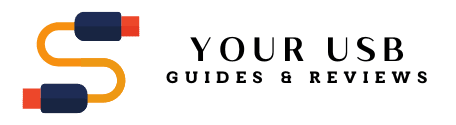In the early days of mobile phones, it was common practice to have a propriety charger for all the different brands of phones. The closest thing we had to a universal charger was the Nokia charger because so many people have Nokia phones.
With the birth of smartphones, we saw brands adopt USB, which allows you to charge your phone and transfer data. However, Apple decided to go with the 30-pin dock connector, which was used on the iPhone until the iPhone 4.
In 2012, Apple launched the Lightning connector in conjunction with the iPhone 5. All other brands adopted to the micro USB standard for data and charging, then in 2016, the LeEco Le Max was the first Android phone to launch with USB-C.
One of the big issues the Lightning connecter has had is that its specification has stayed basically the same since its launch. The maximum transfer speed available over the Lightning connector is 480 Mbit/s, the same as USB 2.0. In comparison, USB-C equipped phones have been able to take advantage of the improved specs of USB-C and implement things like display output, faster transfer speeds and faster charging.
USB-C vs Lightning: A Comprehensive Guide
The Lightning connected is almost certainly going to get discontinued in the next couple of years, but lets have a look at how the two connectors are different.
USB-C

USB-C, or USB Type-C, is a type of USB (Universal Serial Bus) connector that was introduced by the USB Implementers’ Forum, a group of industry leaders like Apple, Intel, and Dell, in mid-2014.
Advantages of USB-C:
- Universal Compatibility: USB-C is quickly becoming the standard for most devices outside the Apple ecosystem. This includes Android phones, laptops, tablets, and even some game consoles. The ubiquity of USB-C means you can use the same cable to charge multiple devices.
- Speed and Power: USB-C, particularly when used with the USB 3.1 standard, offers impressive speed (up to 10 Gbps) and power delivery (up to 100 Watts). This makes it suitable for tasks from charging devices to transferring large files quickly.
- Reversibility: Like Apple’s Lightning connector, USB-C cables are reversible, so there’s no need to worry about plugging in a USB-C cable upside down.
- Video Output: With the right adapters or docks, you can use a USB-C port to output video to monitors and TVs, thanks to the support for alternate modes like DisplayPort and HDMI.
Disadvantages of USB-C:
- Quality Variance: Not all USB-C cables are created equal. Some cheaper or poorly made cables may not support the highest data transfer speeds or power delivery levels.
- Not Always Compatible with Older USB Standards: While you can physically connect USB-C devices with older USB ports using an adapter, you may not get the full speed and power advantages of USB-C.
Lightning

The Lightning connector is a proprietary connector created by Apple for its mobile devices, such as the iPhone, iPad, and some accessories like the AirPods. It was introduced in 2012 as a replacement for the previous 30-pin dock connector.
Advantages of Lightning:
- Compact Design: The Lightning connector is slim and compact, which allows Apple to design thinner devices.
- Reversibility: Like USB-C, the Lightning connector is reversible, making it easy to plug in without needing to check the orientation.
- Control Over Standards: As a proprietary connector, Apple has strict quality control over Lightning cables and accessories. This control reduces the risk of poor-quality, incompatible, or non-compliant cables.
Disadvantages of Lightning:
- Limited to Apple Devices: Lightning is a proprietary connector, meaning it’s primarily used by Apple. If you have non-Apple devices, you’ll need different cables.
- Slower Than USB-C: Lightning’s speed maxes out at USB 2.0 levels (480 Mbps), significantly slower than USB-C. However, it should be noted that this is often sufficient for the purposes of charging and data transfer on mobile devices.
- No Video Output: Lightning on its own does not support video output. You would need specific adapters to connect your device to a TV or monitor.
Discontinuation of the Lightning connector
Apple will ditch the Lightning connected due to European laws to standardize charger ports.
We have already seen Apple switch to USB-C with the iPad Pro back in 2018. Then in 2020, iPad Air (4th generation) and 2022 iPad (10th generation) similarly replaced Lightning with USB-C.
In October 2022, Greg Joswiak, the vice president of worldwide marketing of Apple, said that Apple will comply with the new EU regulations, indirectly confirming that iPhone models and other devices will ultimately replace Lightning with USB-C in the future.